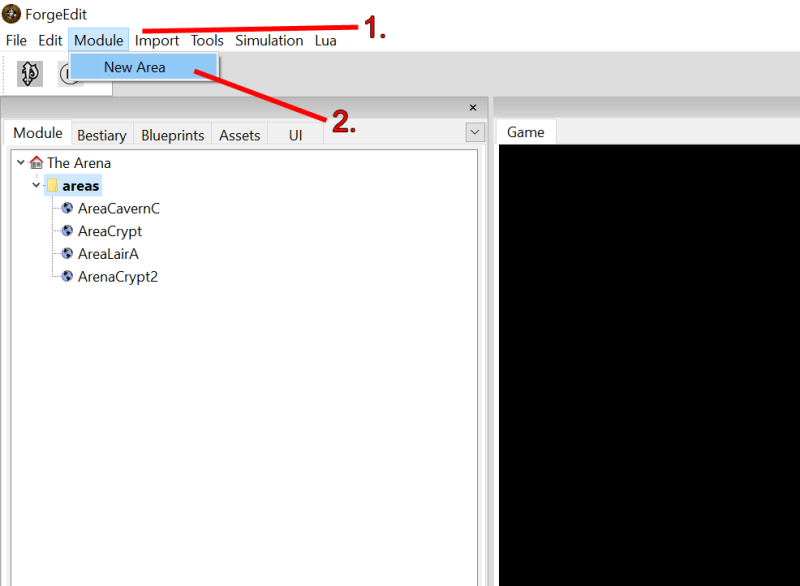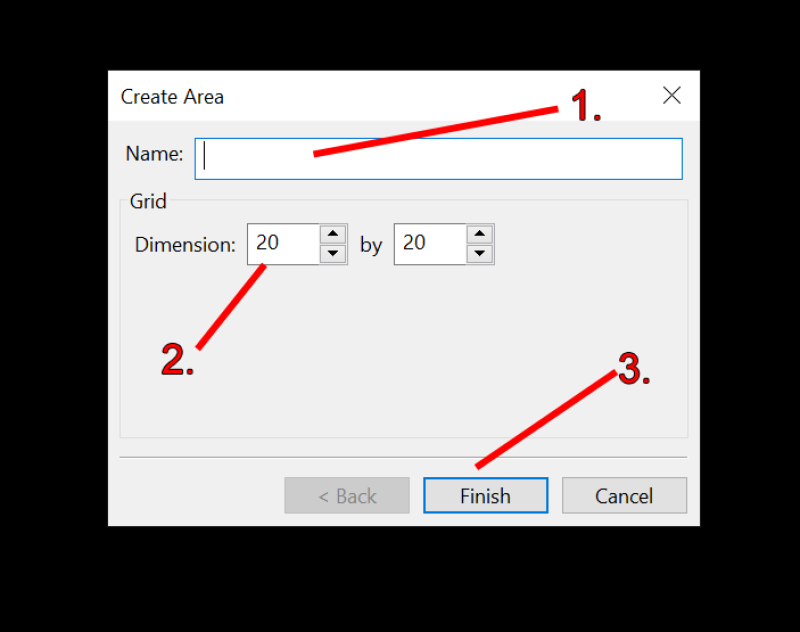dev:arena_map_creation_create_area
This is an old revision of the document!
An Area in ForgeEdit is similar to what other games might call a level or map. An Area holds a map which is created from one or more images (png, jpg etc).
- Select “Module” from the main menu.
- Select “New Area” from the drop down.
- Enter AreaRuinedCrypt as the name for the area. The name for an area must contain NO spaces or special characters. This is used as part of the file name, so limit it to characters and numbers with no spaces.
- The dimensions represent how may squares will be used for width and height in 5 foot squares. For this area 20×20 is fine. This can be easily changed later so don't worry too much. So a 10×15 Area would be 50 Feet by 75 Feet.
- Click Finished to have the Area created.
/home/lonedwar/public_html/d20dungeons.com/wiki/data/attic/dev/arena_map_creation_create_area.1644182132.txt.gz · Last modified: 2022/02/06 22:15 (external edit)